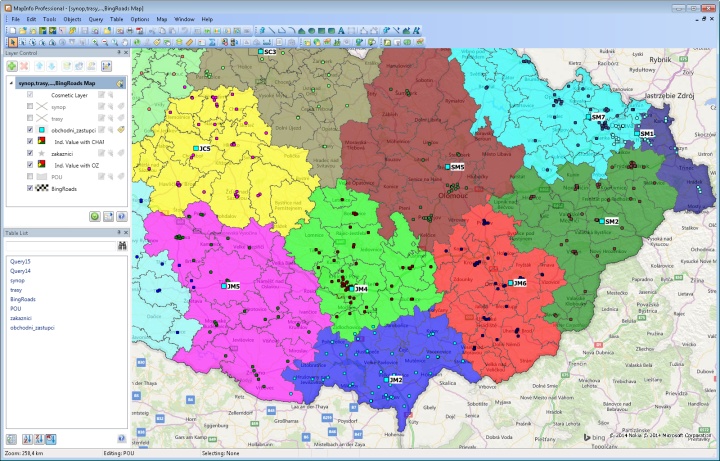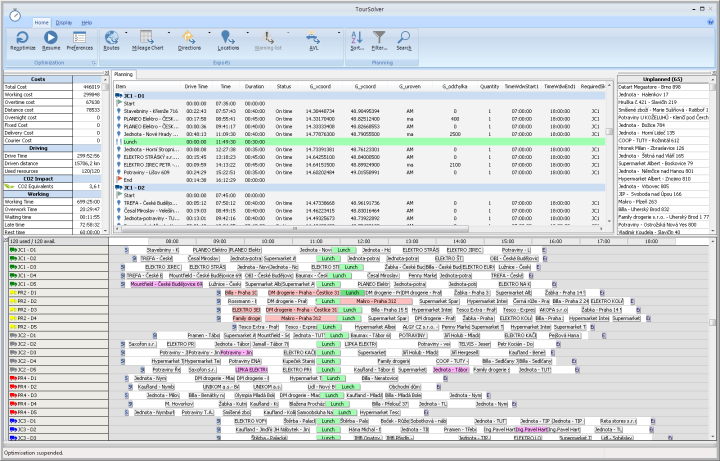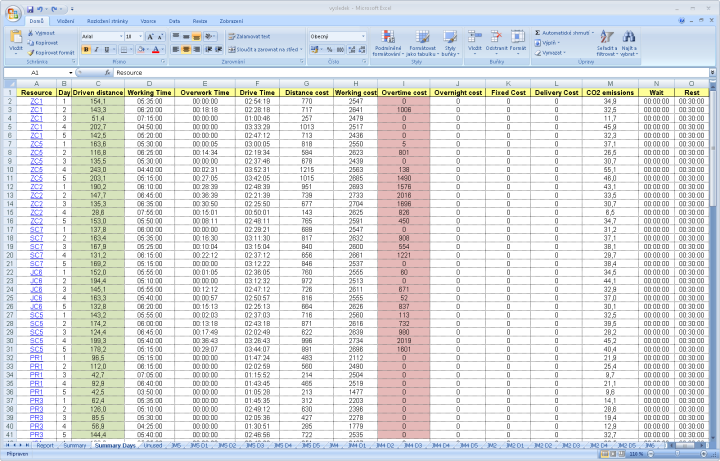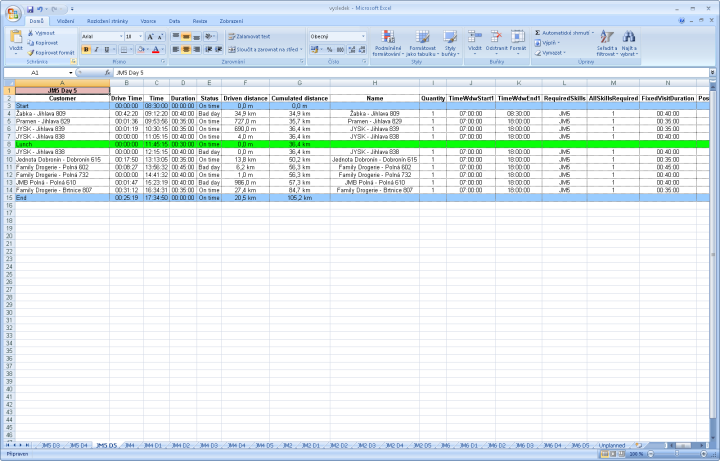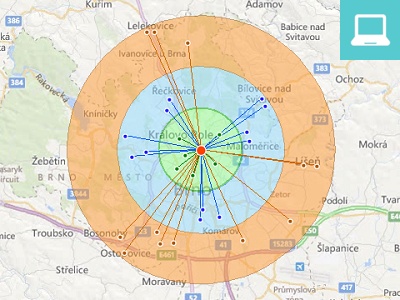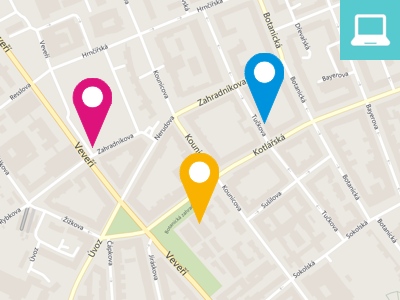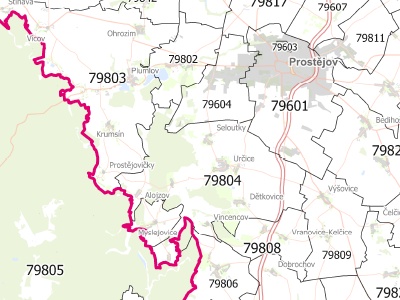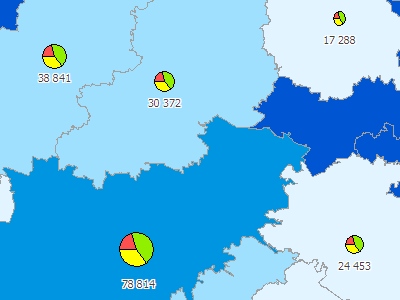Route planning for sales representatives
TourSolver is a add-on application for MapInfo Pro designed to optimize routes. Its main task is to minimize transport costs and significantly reduce the time needed for planning. The result is lower cost, optimizing the number of sales representatives, saving time and improving customer service.
TourSolver is primarily for users who need:
- Schedule and optimize your salesman routes based on a variety of factors, such as the number of visits per chosen period, salesman business days, opening hours for customers, length of visits, cost per kilometer, fixed costs and lots of other parameters.
- Opportunity to evaluate your existing routes and compare them with the proposed ones.
- Optimize the number of sales persons based on real customer needs and their geographic localization.
- Shorten route planning times.
- Speed up and improve service to your customers.
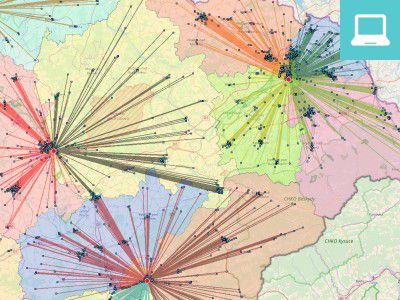
The proposed routes can be clearly displayed on map within the MapInfo Pro geographic information system. Total scheduling statistics and itinerary for each salesman can be exported to common formats, such as MS Excel, Word, or a text file.
Together with MapInfo Pro®, TourSolver is an excellent tool for sales planning specialists, business executives or regional managers.